In today’s digital age: Mastering the Art, where mobile devices have become an indispensable part of our lives, creating a seamless user experience (UX) and intuitive user interface (UI) for mobile applications is paramount. As mobile usage continues to skyrocket, designers must harness the power of tools like Figma to craft engaging and efficient mobile experiences. In this blog, we’ll delve into the intricacies of mobile UI/UX design and explore how Figma serves as an invaluable ally in this creative journey.
Understanding the Mobile Landscape
Mobile UI/UX design encompasses the visual and interactive elements that users encounter when interacting with a mobile application. From the layout of buttons to the flow of navigation, every aspect plays a crucial role in shaping the user’s journey. Designers must consider various factors such as screen size, touch interactions, and platform-specific guidelines to ensure a cohesive and enjoyable experience across different devices.
The Role of Figma in Mobile Design
Figma has emerged as a preferred choice among designers for its collaborative features, versatility, and robust toolset tailored for UI/UX design. Whether you’re working solo or collaborating with a team, Figma streamlines the design process from ideation to prototyping and beyond. Its cloud-based nature enables real-time collaboration, allowing designers to seamlessly share and iterate on designs regardless of their location.
Key Features for Mobile Design in Figma
- Responsive Design: Figma’s responsive design features empower designers to create layouts that adapt seamlessly to various screen sizes. By leveraging constraints and auto-layout functionality, designers can ensure that their designs remain flexible and maintain consistency across different devices.
- Component Libraries: Building reusable component libraries in Figma simplifies the design process and promotes consistency. Designers can create custom components for common UI elements such as buttons, navigation bars, and input fields, speeding up the iteration process and ensuring a cohesive design system.
- Prototyping: Figma’s prototyping capabilities allow designers to create interactive prototypes directly within the platform. From simple transitions to complex user flows, designers can bring their designs to life and test the user experience before proceeding to development.
- Plugins: Figma’s extensive plugin ecosystem extends its functionality, offering a plethora of tools and resources to enhance the design process. From icon libraries to accessibility checkers, plugins enable designers to augment their workflow and address specific design needs effectively.
Best Practices for Mobile UI/UX Design in Figma
- Prioritize Clarity and Simplicity: Mobile interfaces should be intuitive and easy to navigate. Keep the design clutter-free and prioritize essential actions to streamline the user’s journey.
- Optimize for Touch Interactions: Design with touch in mind by ensuring that interactive elements are appropriately sized and spaced to accommodate finger taps and gestures. Conduct usability testing to validate the effectiveness of your design decisions.
- Embrace Platform Guidelines: Familiarize yourself with platform-specific design guidelines (e.g., Material Design for Android, Human Interface Guidelines for iOS) to ensure that your app aligns with user expectations and platform conventions.
- Iterate and Gather Feedback: Design is an iterative process, so don’t hesitate to gather feedback from stakeholders and end-users throughout the design journey. Use Figma’s collaboration features to solicit feedback, iterate on designs, and refine the user experience iteratively.
Conclusion
In the realm of mobile UI/UX design, mastering the art of interface requires a combination of creativity, empathy, and technical proficiency. With Figma as your toolkit, you can unleash your creativity and craft mobile experiences that delight users and drive engagement. By understanding the nuances of mobile design and leveraging Figma’s powerful features, designers can navigate the complexities of mobile UI/UX design with confidence and finesse.
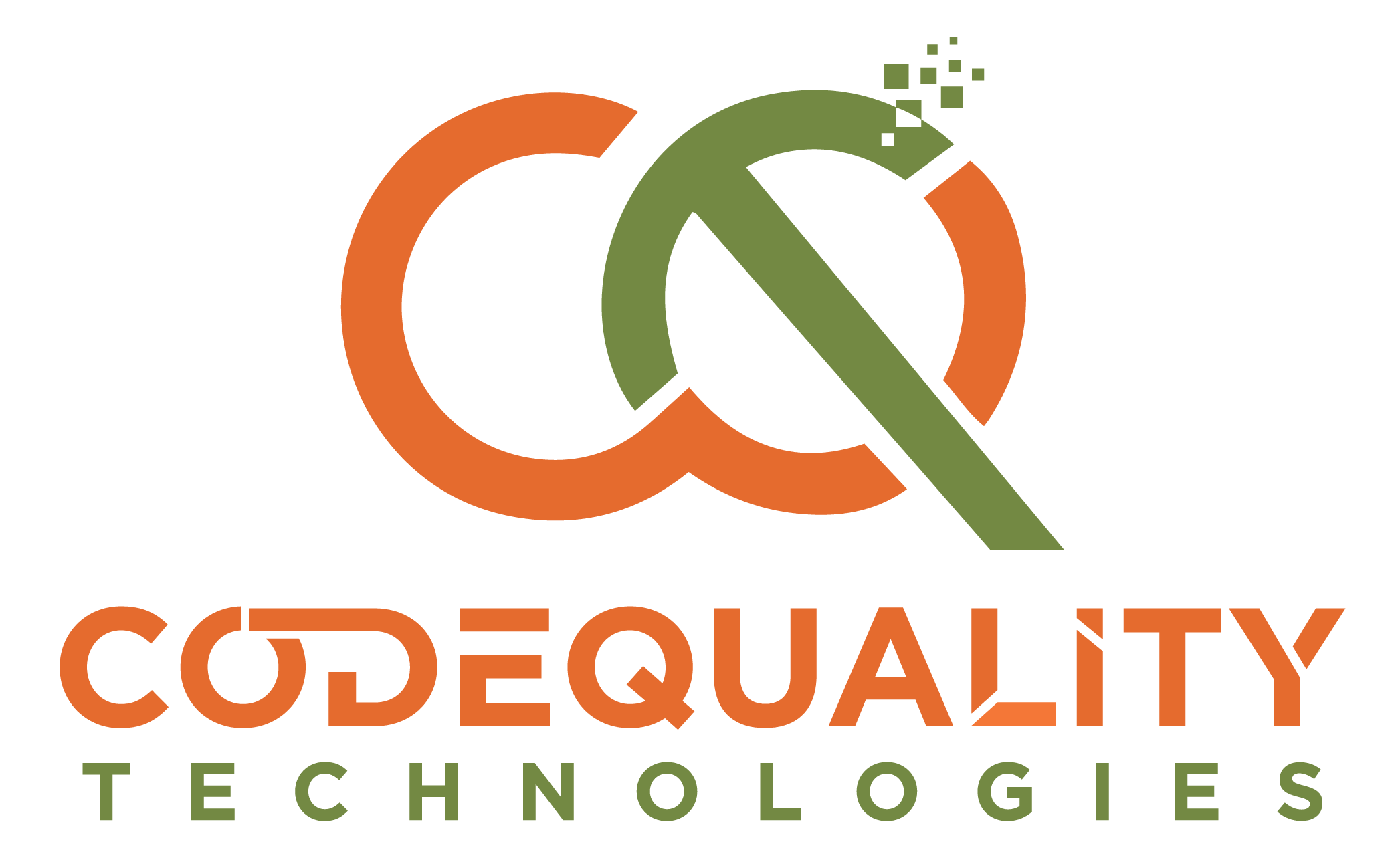
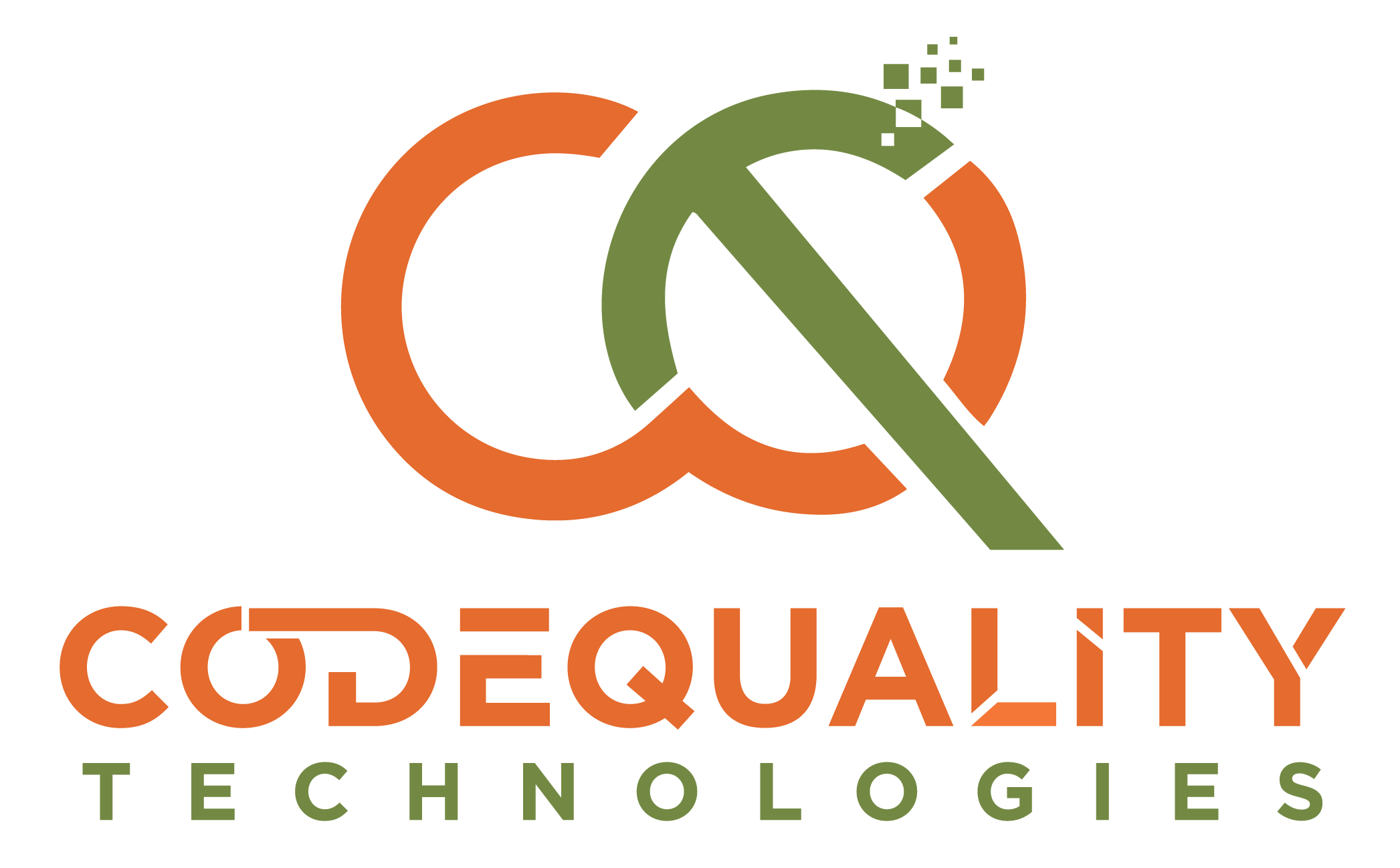

Leave a Reply